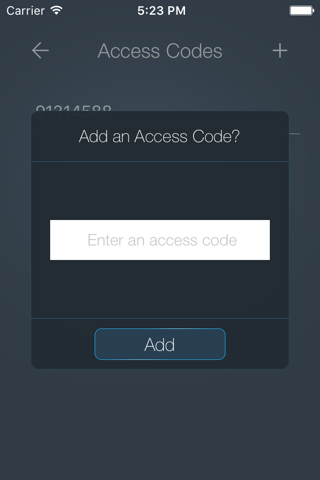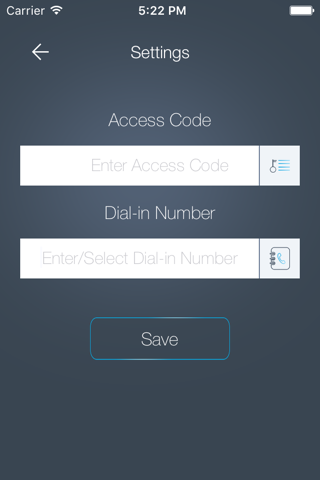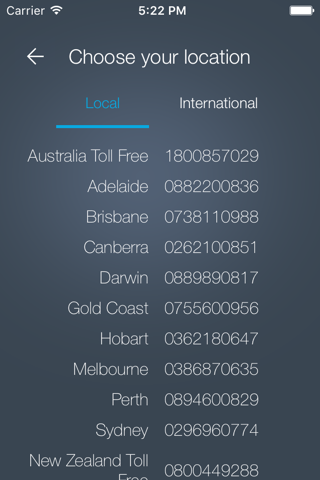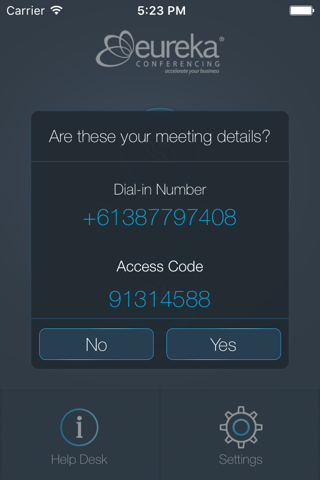
EUREKA LINK
Host or join a conference call when you’re on the move with the Eureka Link mobile conferencing app.
Eureka Link enables you to meet with your customers, colleagues or suppliers from your mobile device at any time, from anywhere in the world.
APP FEATURES
Eureka Link enables users to:
Host or join a conference
Access local and international dial-in numbers
Store multiple access codes
Access 24/7 help desk support from within the app
ACCESS TO DIAL-IN NUMBERS
A comprehensive list of Australia and New Zealand local capital city dial-in numbers and international toll free dial-in numbers is available from within the app. If an international dial-in number is not listed, Eureka’s 24/7 help desk is available via the app’s home screen, to help you get connected.
HOW TO GET HELP
Access to Eureka’s 24/7 help desk is at your fingertips via the app’s home screen.
HOW TO ACCESS EUREKA LINK
Download Eureka Link from the App Store, enter your meeting access code and select your dial-in number to start conferencing instantly.
Meeting hosts must be Eureka Conferencing account holders with a meeting access code.
Meeting guests can use the app by simply entering the meeting access code provided by the host/account holder.
HOW TO USE EUREKA LINK
For step-by-step instructions on how to use Eureka Link, copy and paste this URL http://www.teleconference.com.au/hubfs/EUREKA_LINK_MOBILE_APP_USER_GUIDE.pdf into your browser to access the user guide.
HOW TO SET UP A EUREKA CONFERENCING ACCOUNT
Australian and international customers:
http://www.teleconference.com.au/rapid-registration
New Zealand customers:
http://www.teleconference.co.nz/rapid-registration-nz